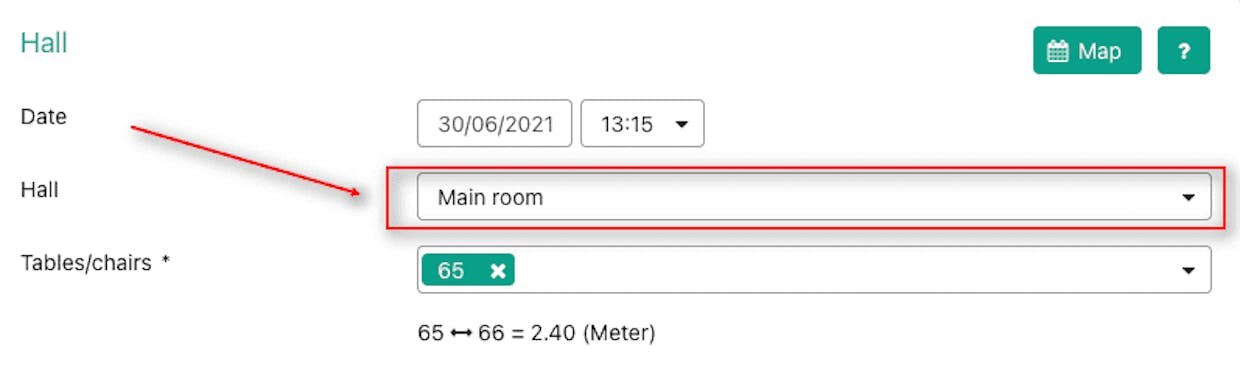Change your booking from one dining room to another! Keep reading this article!
1. Planning (Calendar> Planning)
- use drag and drop tool: drag the reservation up and down to move it from one room to another!
- click on the label: click on the customer's name and change the assigned room
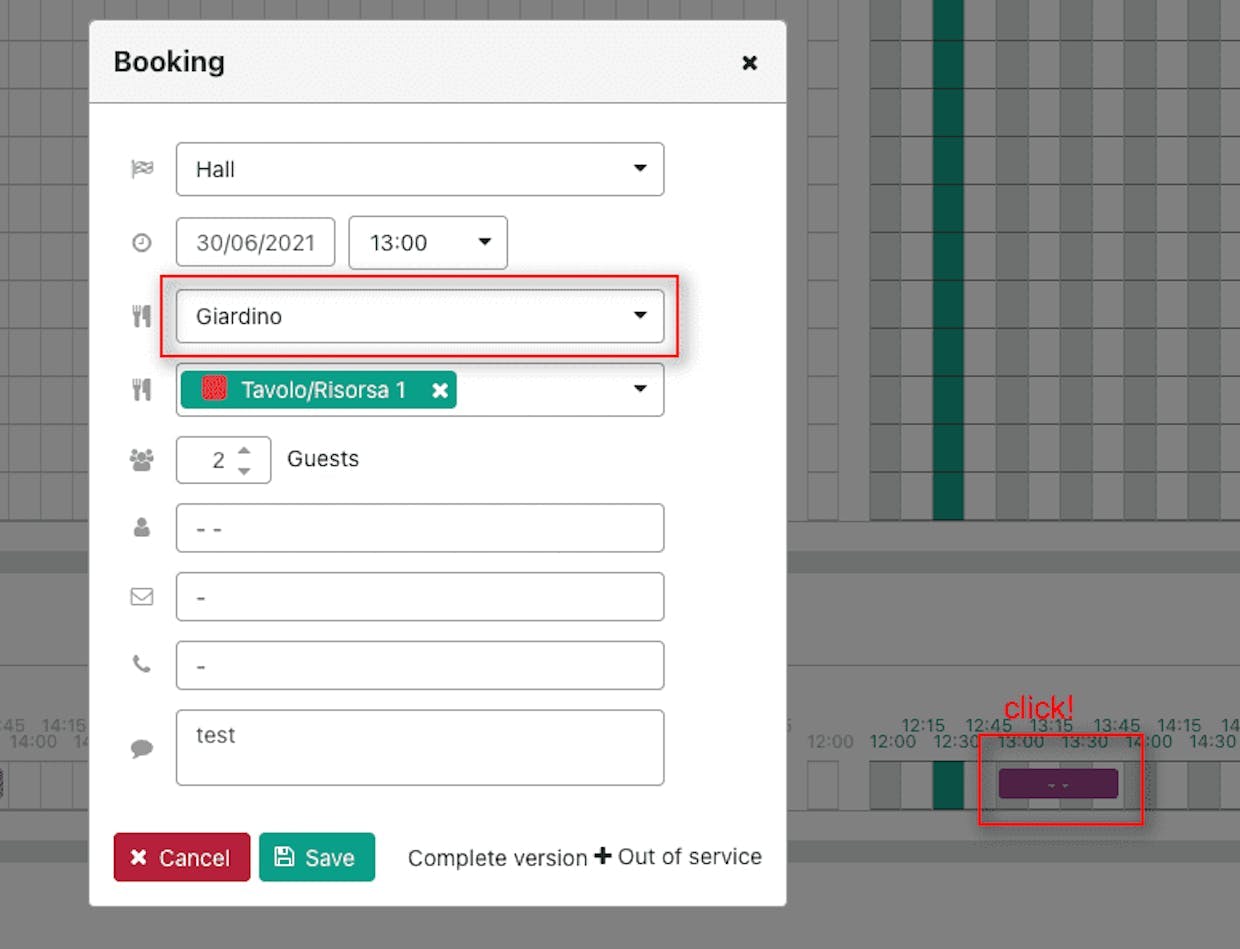
2. booking page details: access the booking details (Booking List> Green pencil) and change the assigned room.