Create the users you need! Each user can have their own permissions and login credentials!
Go to the Restaurant Profile > Users/Staff section and click on add:
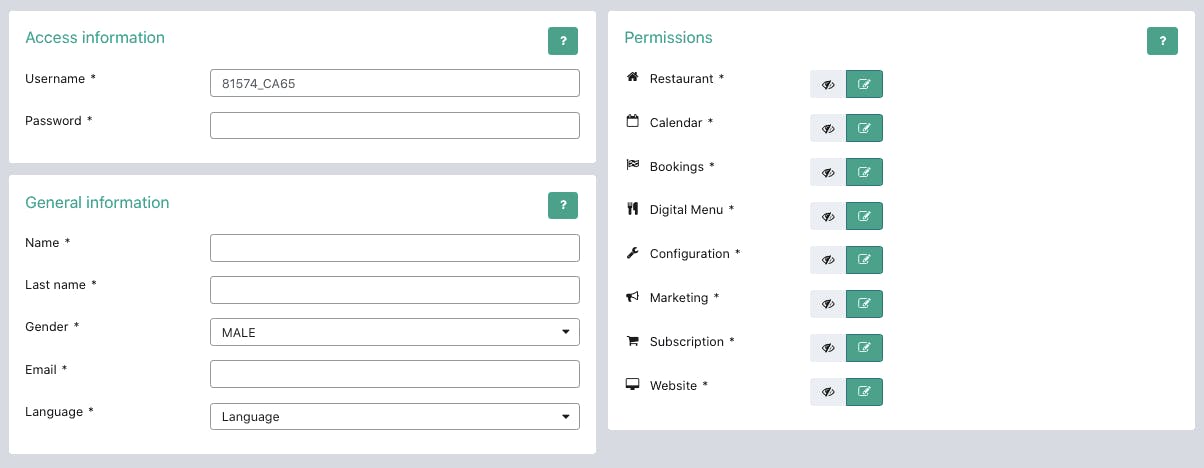
On the left-hand side enter the new username and create a password for the new user.
On the right, instead, set the Permissions
by clicking on the crossed eye the user will not have access to that section
by clicking on the pencil the user can access and edit that section
Finally, click on Save: the new user only needs to log into Octotable using the username and password you created. The user will only be able to view and edit certain sections of Octotable, those for which you gave permission when creating the account.