Go to Configuration > Reservation page and custom your reservation page

- Enter a name
- Decide it to be active or not
- Set this reservation page as your Favourite (if your subscription allows it, you can have multiple reservation pages based on the kind of service you offer; the favourite will be the default link, the one you see on the dashboard and you can share to receive direct reservations)
- insert the minimum and maximum number of guest per reservation
About the Components:
- Choose if you want to show or not the address of your activity
- Show your Time-slot using the buttons or using the drop-down menu
- Decide one of 25 layout themes
- You can choose if you want to insert the Tab about Special requests or not
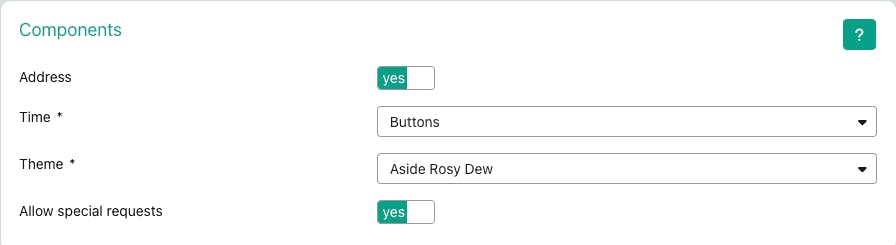
Associate the services with the booking page:
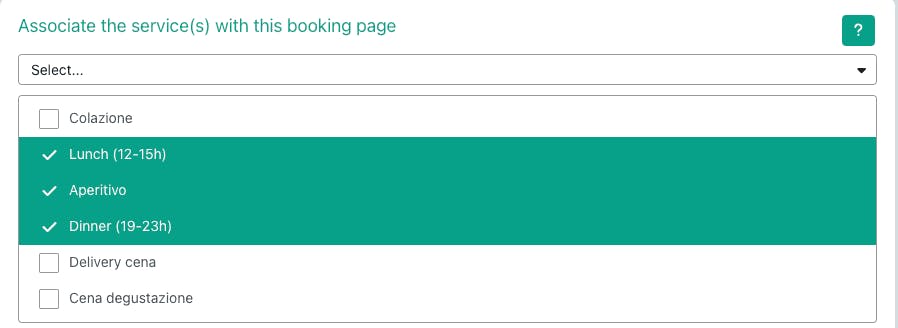
In the Texts section you can edit the default messages shown on the reservation page. You can edit and test them all, click on the Preview button to see how it looks like.
- Choose a background picture and the logo image.
- Enable and edit the Privacy text.
- Insert your Google Analytics code to track your customers activities on your page.
- If you are an expert user or you work with a web developer you can edit the reservation page with a CSS code, if you like the default page you can leave blank this page.
Click here to know more about the link to receive direct reservations.