Chat with your diners on Whatsapp!
To send a message on Whatsapp you must first enter the reservation details, which you can do by clicking on the little green pencil in the dashboard
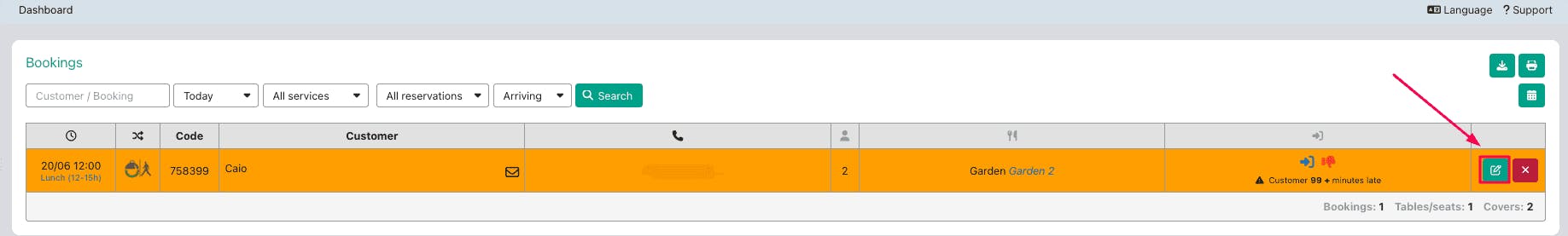
and then clicking on Go to all details.
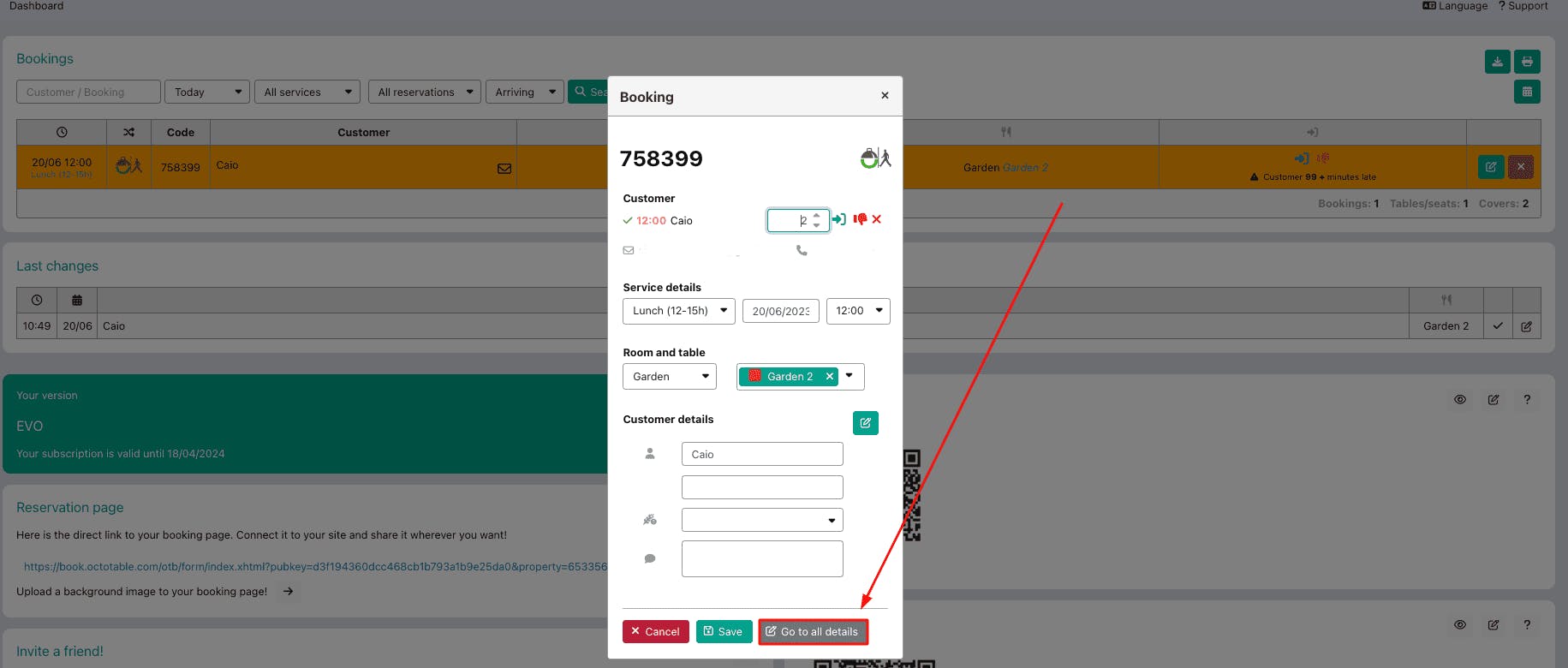
Or by clicking on the small pencil you see in the Last Changes section next to the customer's booking:
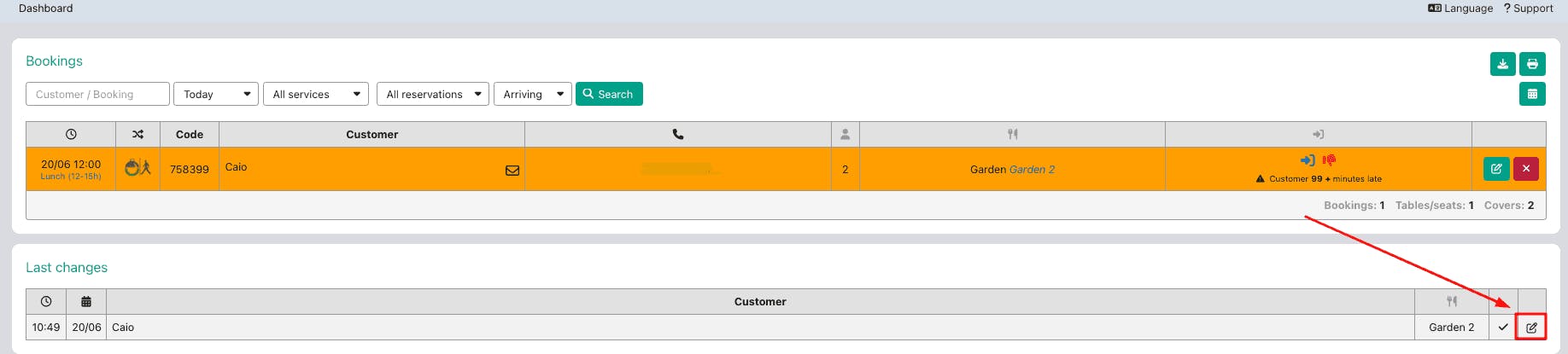
In each reservation page you find the Automatic messages section:
If the customer registered their phone numbers you can send a pre-set message on Whatsapp!
Click on the menu to pick out the message you need to send and then click on the Whatsapp icon:
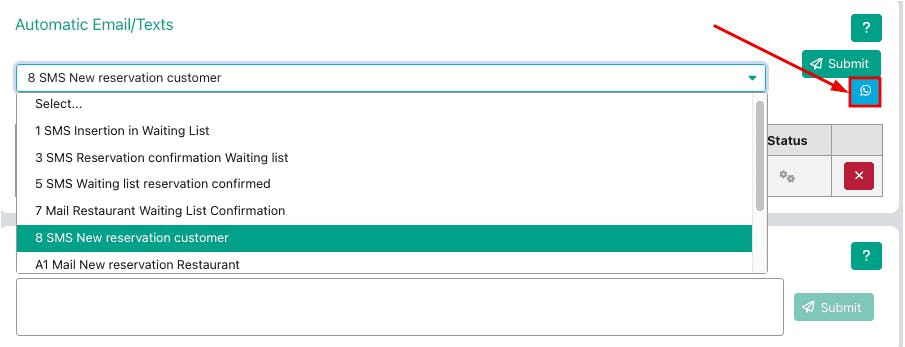
Then you will be redirected to Whatsapp Web to confirm the sending!
❗Do not forget you won't see the Whatsapp icon if there is no number registered.
Another way to access the reservation details is to go to the reservation list Reservations > Room and then click on the pencil at the reservation for which you want to send the text via whatsapp.

If you need to check out if Whatsapp service is active or not in your subscription plan go to Upgrade > Version.
