Do you already have a website and you want to connect it with OctoTable booking page?
Let's see how to do it!
You have two options:
1- create a widget to install on the website
2- create a Book Now button on your site and add the link to the booking page
1-How to install the booking widget on your site?
Go to the Configuration> Widgets section to access the configuration screen and click on [Add].
In order to install the booking widget on your site, just copy the source code to the page where you want the booking engine to appear 👇
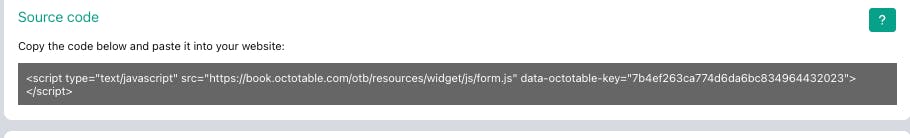
Or if you have a Wordpress site you can download the plugin available on the same page:
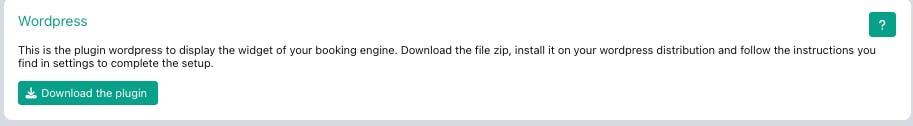
Follow the automatic process to install the ZIP file in the Wordpress interface (do not copy the file manually!)
If you are not familiar with this stuff, ask your webmaster for help! 👨🏻💻
How to customize the widget?
Enter the information requested:
Name - give the widget a name to distinguish it from others
Title - enter a phrase to be placed above the widget to specify the service
Booking page - choose which booking page is linked to the widget
Room - choose which room in your venue it should be associated with
Install the widget on your website as soon as possible and do some testing to see the final result.
If you are an expert IT user you can customize the graphic style of the widget as you like and make the booking experience even more exclusive for your diners!
- insert the CSS in the CSS section and check the effect in real time on the page where you have inserted the source code, by clicking on [Preview] at the bottom of the page.
2- Create a Book Now button on your website!
You can get help from your web master to create a "Book Now" button on your website and link it to the booking page via a link.
You can find the link to the booking page in the Dashboard, if you only have a booking page.
If you have created multiple booking pages you can access the Configuration> Booking page section and click on the arrow icon to retrieve the correct link.