Do you want to reduce the queue at the cash register?
OctoTable has the solution for you!
Allow customers to pay directly from their table/station by scanning a QR code shown by the waiter.
How does it work?
Operation is simple, access the reservation details by searching for the customer's name and then clicking on the green pencil.
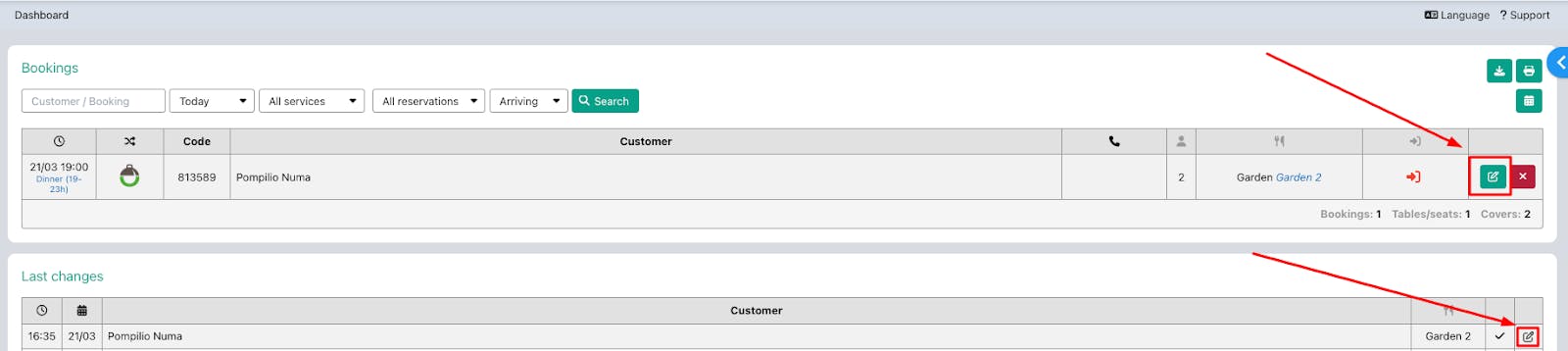
Immediately below the order summary you will find the Payment button (the button is only generated if an order has been sent to the kitchen using the orange airplane button at the top):
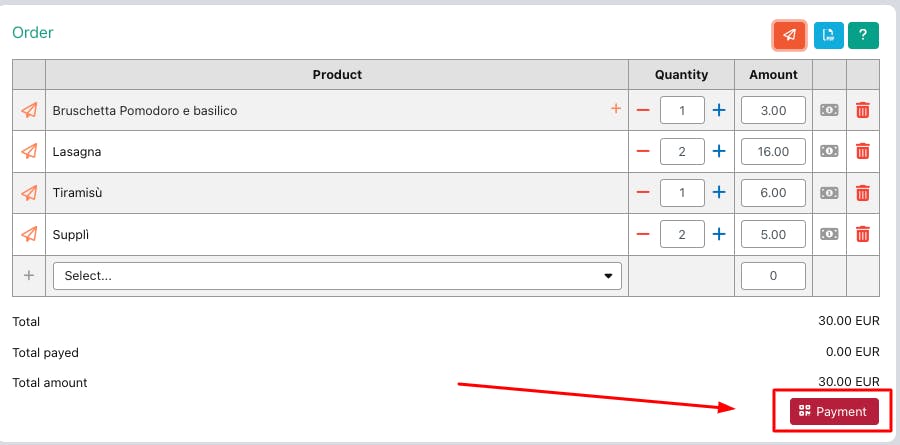
By clicking on that button, the QR code to be scanned by the customer will open.
This is what the customer will see on his smartphone:

By clicking on Pay, the customer will be able to pay with Paypal or Stripe depending on the payment method set by you in Advanced Settings > Deposits/Payments.
In the booking detail, you will find the transaction confirmation code.
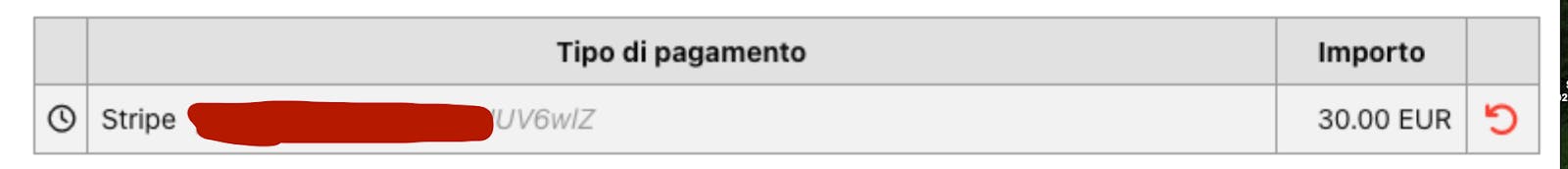
Requirements
You will need to set up online payments from Advanced Settings > Deposits/Payment and link your PayPal account and/or your Stripe account (our credit card processing partner, for more info click here).
