OctoTable always takes your needs into consideration, and that is why you can decide how to manage your restaurant.
From your Dashboard go to Configuration > General settings where you can decide whether or not to activate the tab Free manual reservation mode (Ignore configurations for manual bookings).
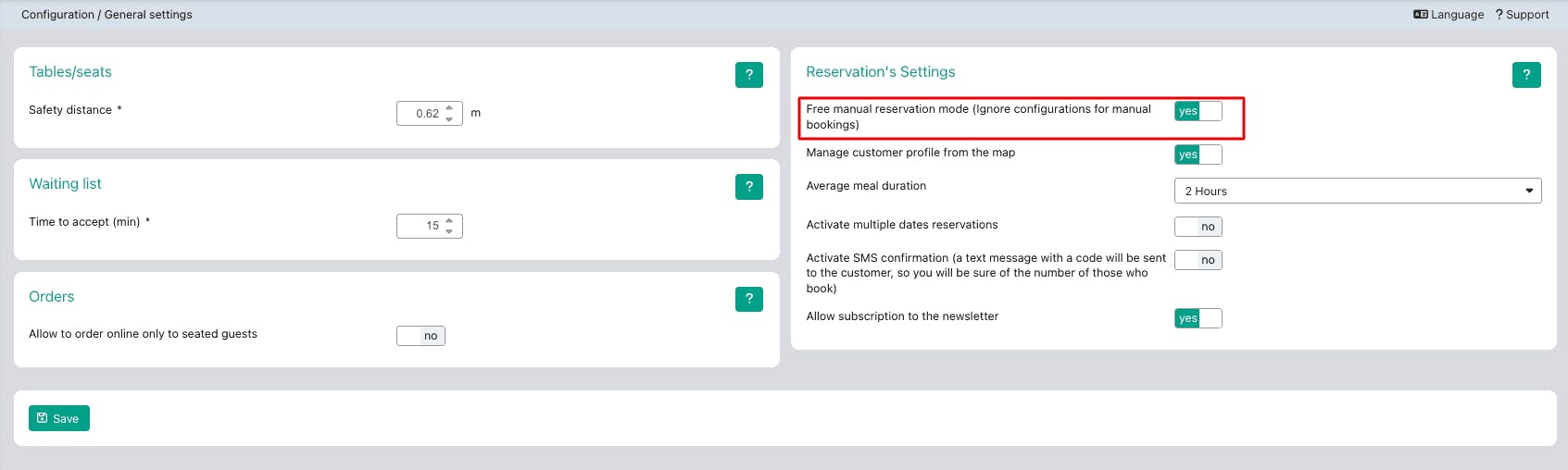
A) By setting it to "Yes", manual bookings can be managed without taking the configurations into account.
These three examples can help you better understand:
You can create a new reservation in a room not associated with the service.
For example, I have two rooms: Indoor Room and Outdoor Room, and I've associated the Indoor Room with the Lunch service. By enabling the option, I can make a reservation for the Lunch service in the Outdoor Room, even though I haven’t associated that room with the service.I can insert a reservation for 6 people at a table for 4.
It allows you to override the availability rules and the hours set in the booking system for your website visitors. For example, if someone calls and, as an administrator, you want to make a reservation but the room is fully booked, you can still proceed with the booking.
B) Setting the option to "No" will enforce the configured rules.
Returning to the previous examples: if you wanted to make a reservation in a room NOT associated with the service, the system will not show that room as available for booking. If you want to make a reservation but the room is full, the system will not allow it.