Go to Configuration > General Settings > Reservation Settings (on the right-hand side), you can set the option Allow subscription to the newsletter to Yes to request guests' consent for receiving newsletters.
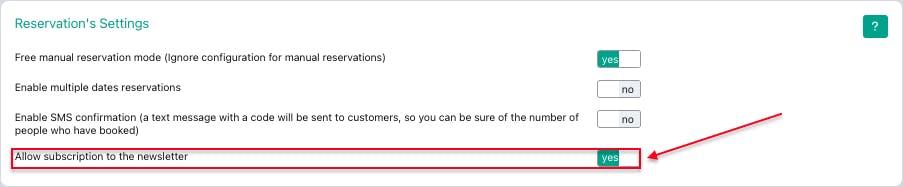
When making a reservation, guests may give their consent to receive information about your activities that are not related to their reservation:
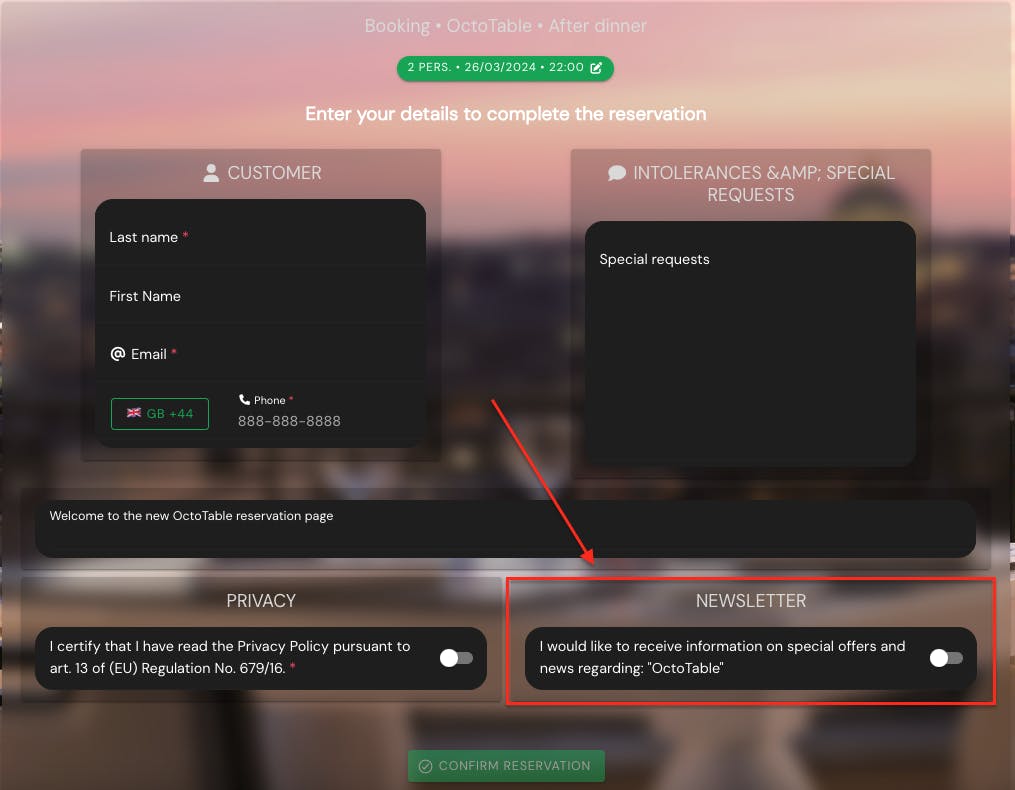
You can change the text of the consent to the newsletter in Configuration > Reservation Page: in the bottom right-hand corner you find the Newsletter section.

You can add a customised opt-in text to your newsletter and have it automatically translated by Google Translate.
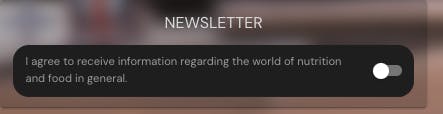
The guest's choice is displayed in the Marketing > Database section of each customer card. If the system recognises the customer's email address, it will be recorded in the existing guest card, otherwise, the system will automatically create a new one:
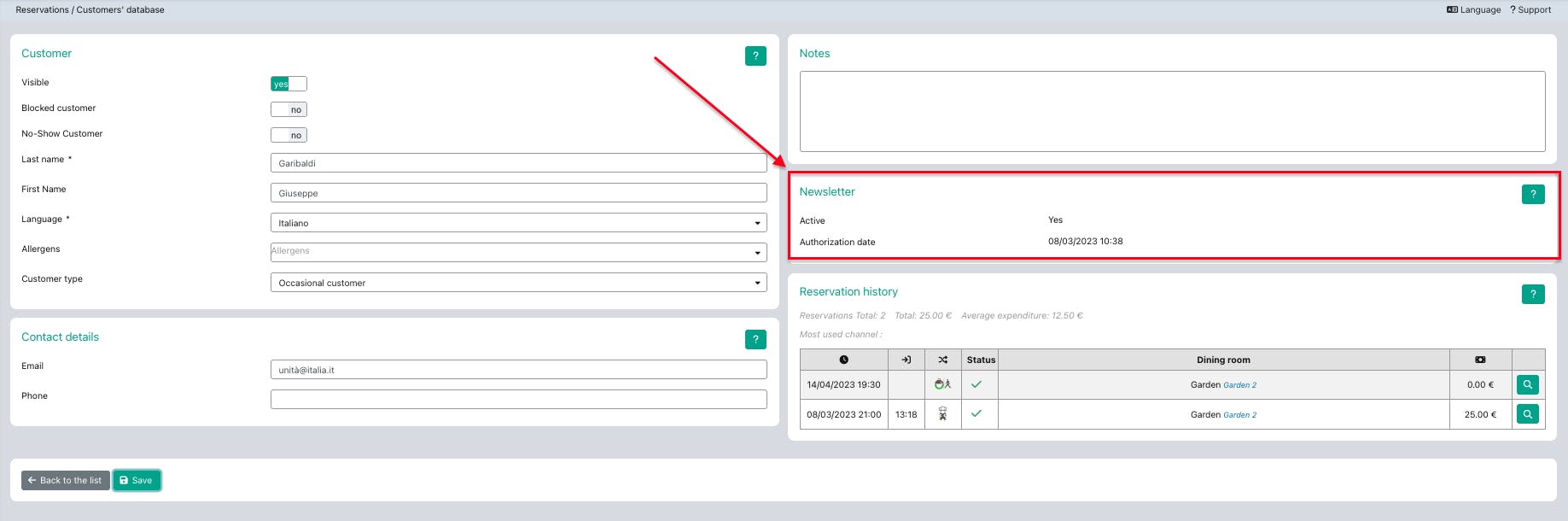
In the following example, the customer chose to receive the newsletter on 08/03/2023 at 10:38.
You will need to use your email account to create specific emails for your customers regarding the communications you want to send.
You can export the guest list to an Excel file by going to Marketing > Customer Database: filter out only the customers who have agreed to receive your promotional emails and click on Export.
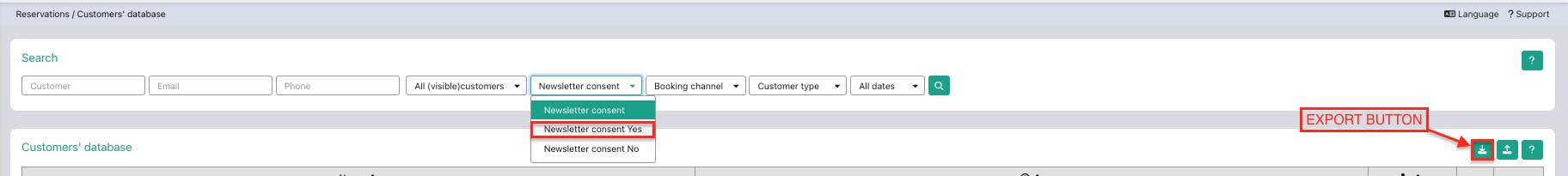
🔻 PLEASE NOTE ▸ This feature is only available for customers with a Database included in their subscription.
