If you wish to request a deposit to confirm a booking, go to Advanced Settings > Deposits/Payments and choose whether you want to use PayPal or Stripe.
If you choose PayPal, you only have to enter your account email.
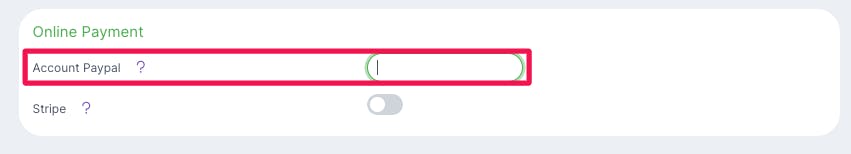
Whereas if you choose to use Stripe, you will have to activate the connection and click on 'Link your Stripe account' to log-in and receive transactions directly to that account.
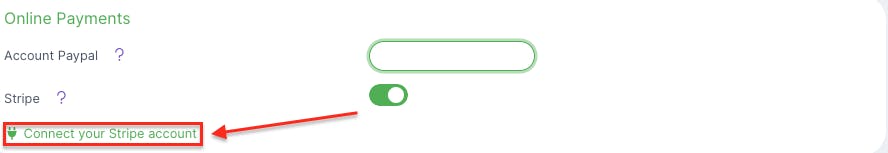
If you prefer to request a deposit to confirm the reservation, first access the Configuration> Services section and click on Edit next to the service you want to add a deposit to.
On the right hand-side, you find the Deposit section which if selected ( click yes) will give all the settings that can be changed
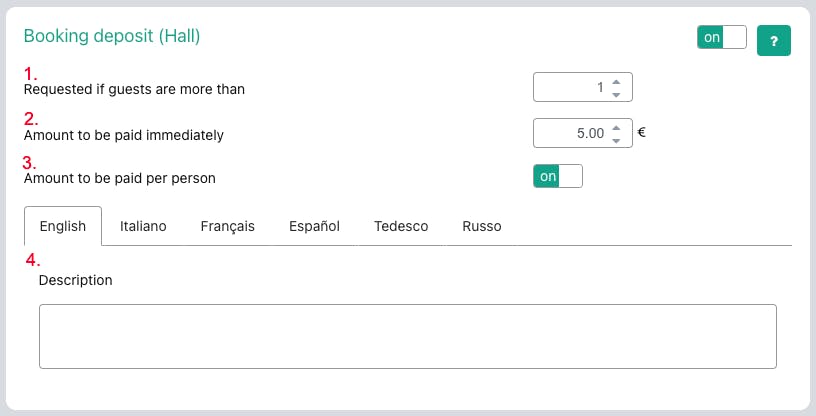
1. Request payment for a certain number of people: if you want you can request a deposit only for large group bookings. Enter the number of people you want to request the payment for.
2. Amount to be paid immediately: enter the total amount you request when customers book online.
3. Amount to be paid per person yes / no: You can choose whether the payment will be for the whole booking or whether it will be a per person payment.
4. Description: Enter a description that gives further explanation of the requested payment. If you do not enter anything, the default text will be shown. Automatically translate the description for missing languages:
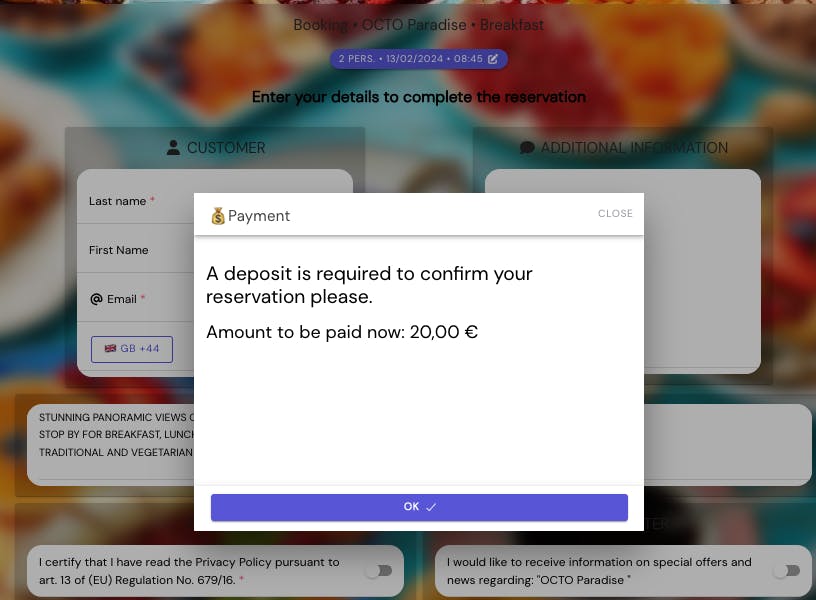
DO NOT FORGET
This feature can be used to request a deposit to confirm the reservation, an advance payment for the entire reservation, the cost of an entrance ticket or another service. Set it according to your needs.