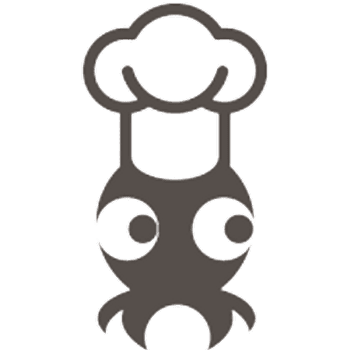OctoTable offers two interface display modes: Core User and Smart User.
The Core User has access to a limited number of features, simplifying the experience and reducing complexity. The Smart User, on the other hand, can access all the functionalities of OctoTable.
In the FREE version, all users are set as Core Users and cannot use any advanced feature.
To unlock these features and switch to Smart User, you need to purchase a subscription from the Subscription > Upgrade, or own a Digimenu, Premium or EVO subscription.
The main differences between the two modes concern the management of the Services/Opening Hours and the configuration of the Dining rooms.
Difference between Core and Smart user
Settings > Services/Opening hours
The Smart user can manage all the advanced settings 👇
while the core user has certain limitations 👇
What the Core user cannot modify on the services :
1) Selection of reservation methods (‘dining room’, ‘takeaway’, ‘delivery’).
2) No possibility to associate a menu with a service.
3) Limit a service to a specific period in the case of events.
4) Limit the number of covers per time slot or service.
5) Close online availability for a specific service.
6) Block online bookings before the start of the service.
7) Receive bookings up to a certain number of hours before the customer's arrival.
8) Maximum number of days before booking (default is 60 days).
9) Type of confirmation (set to 'Immediate confirmation' with no access to the 'Waiting list')
10) Ability to associate one or more dining rooms with a service (by default all rooms will be automatically associated)
11) Allow customers to choose a dining room (by default, this option is set to ‘Yes’)
12) Set up a booking deposit or credit card as a guarantee
13) Service images
Configuration > Dining rooms/Areas: Smart User
Core User
Here also, the core user is subject to restrictions.
The following functions cannot be changed:
Activation of the waiting list when the room is full.
Automatic assignment of reservations to tables (set to 'Yes' by default).
Automatic grouping of tables.
How to change from Core to Smart User status
If you are not a FREE user and would like to switch to Smart User mode, you can do it easily. At the top left of the Search tab, you'll see two icons: a circle for Core users and a rocket for Smart users.
For unlocking all the features of OctoTable, click on the rocket icon!