On Octotable you can download a file with all the reservations you are interested in and work it to do your analyzes based on the selected period
To download the file, go to the Reservations> Room section (or the type of reservation you are interested in) and then at the top, adjust the filters as you prefer.
For example, select a period and only some areas and then click on Export:
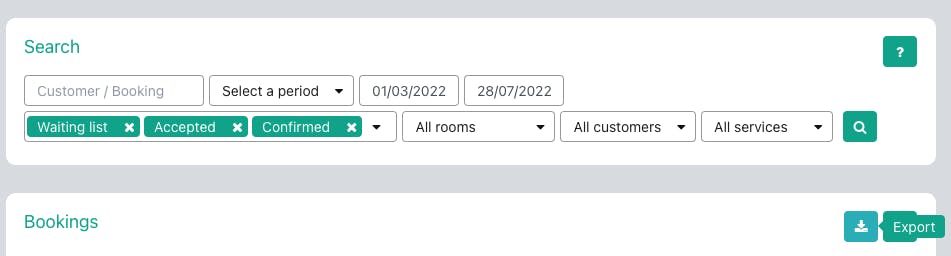
You will get an excel file where you can sort the data as you wish and do your own analysis to evaluate the progress of bookings in your property.
👉Click here for more information on how to consult your reservations.
