With Octotable, you can limit the number of orders you receive per service or per hour! Let's see how to do it!
In the menu on the left, click on [Services], select the service you wish to modify by clicking on the green pencil, and under Limit orders per service, enter the maximum number of orders you wish to receive for the selected service as takeaway and/or home delivery. If the service has a takeaway or home delivery mode, you will find the following box on the right-hand side of the screen where you can decide how many orders you want to receive per hour or per service👇
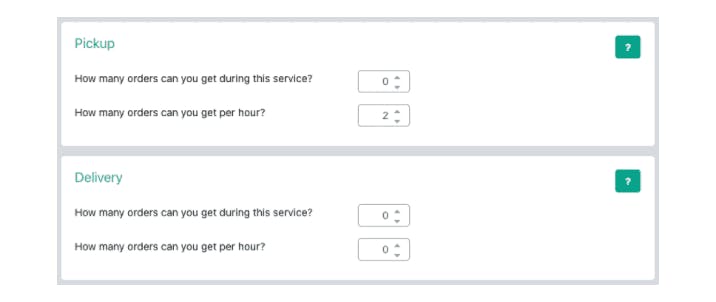
If the limit that you have set is reached, the customer can decide whether to make a booking for a different service or for a different time slot.
Thanks for visiting the Octotable Community! 👨🏻🍳
See you soon! 😊
