Go to Restaurant Profile > Contact list and click on [Add] to create a list of your staff.
- Add the name of the new contact
- An Email
- And his phone number

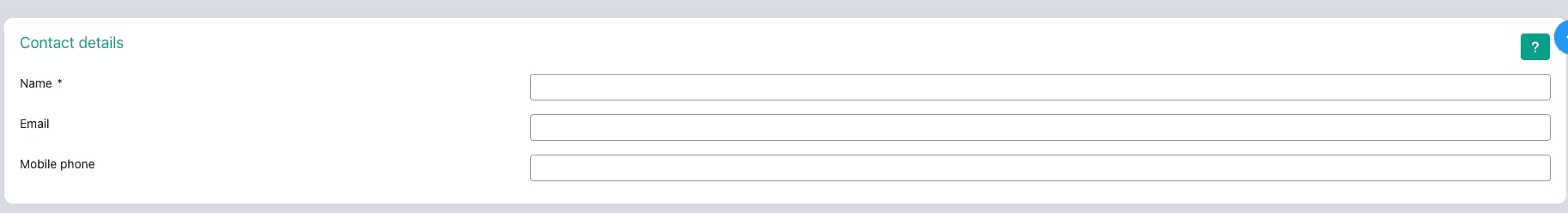
Click on the green crayon ✏️ to edit one of your existing contacts. Select the contact to delete and click on the [Delete] button ❌
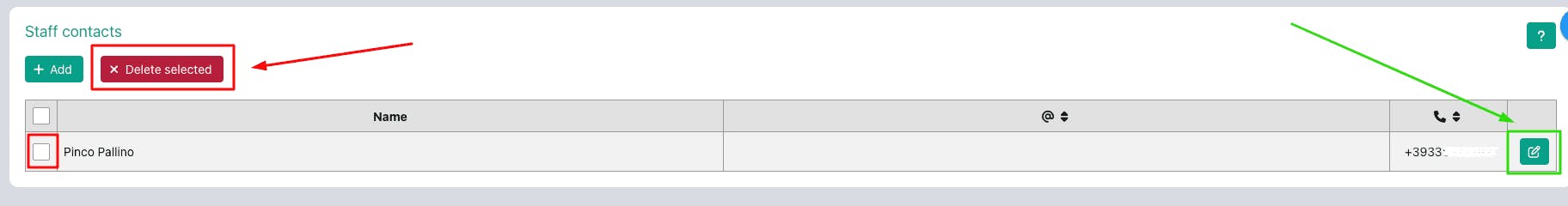
Once you have saved your contacts go to Configuration > Messages and texts you can send email and sms templates to that contact
If the reservation is canceled or confirmed that contact will receive an email or an sms (if you have enough credit).
Click here to know more about schedule automatic templates 👈🏼