On OctoTable you can register all the diners in your restaurant, not only the customer who makes the reservation.
Finding the customer will be much easier thanks to the new research filters!
Keep reading this tutorial! 👇
In order to register the diners seating at the table you have two options
1) Access the Reservation details in Bookings > Table Bookings and click on the green pencil to enter in the Reservation Details section:
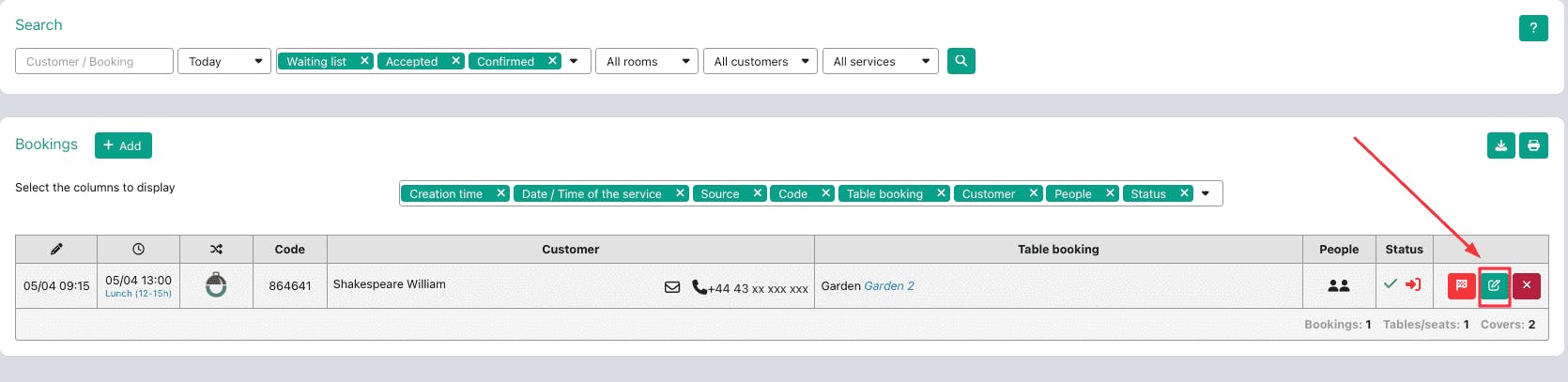
Then you clic on [+] button shown in the image below to add the data of all your diners :
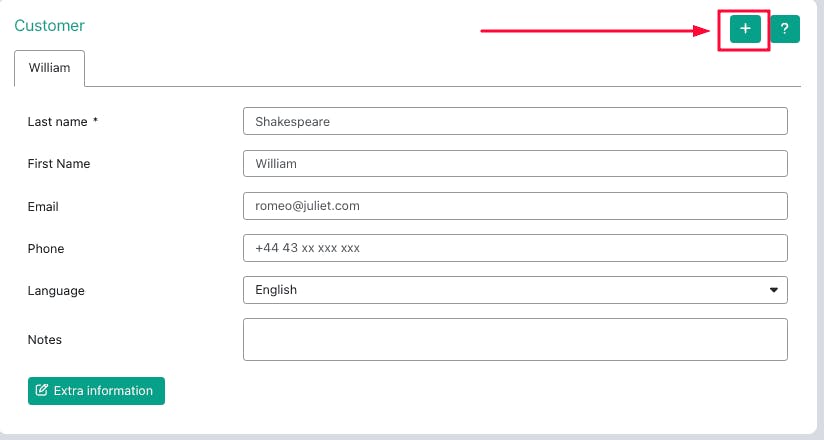
Enter the data of all the customers and SAVE at the bottom of the page.
2) Enter in Calendar > Floor Plan and on the right you'll find all the reservation of the service, click on the green pencil and enter on the Reservation Details, then add the data of your diners as explained before:
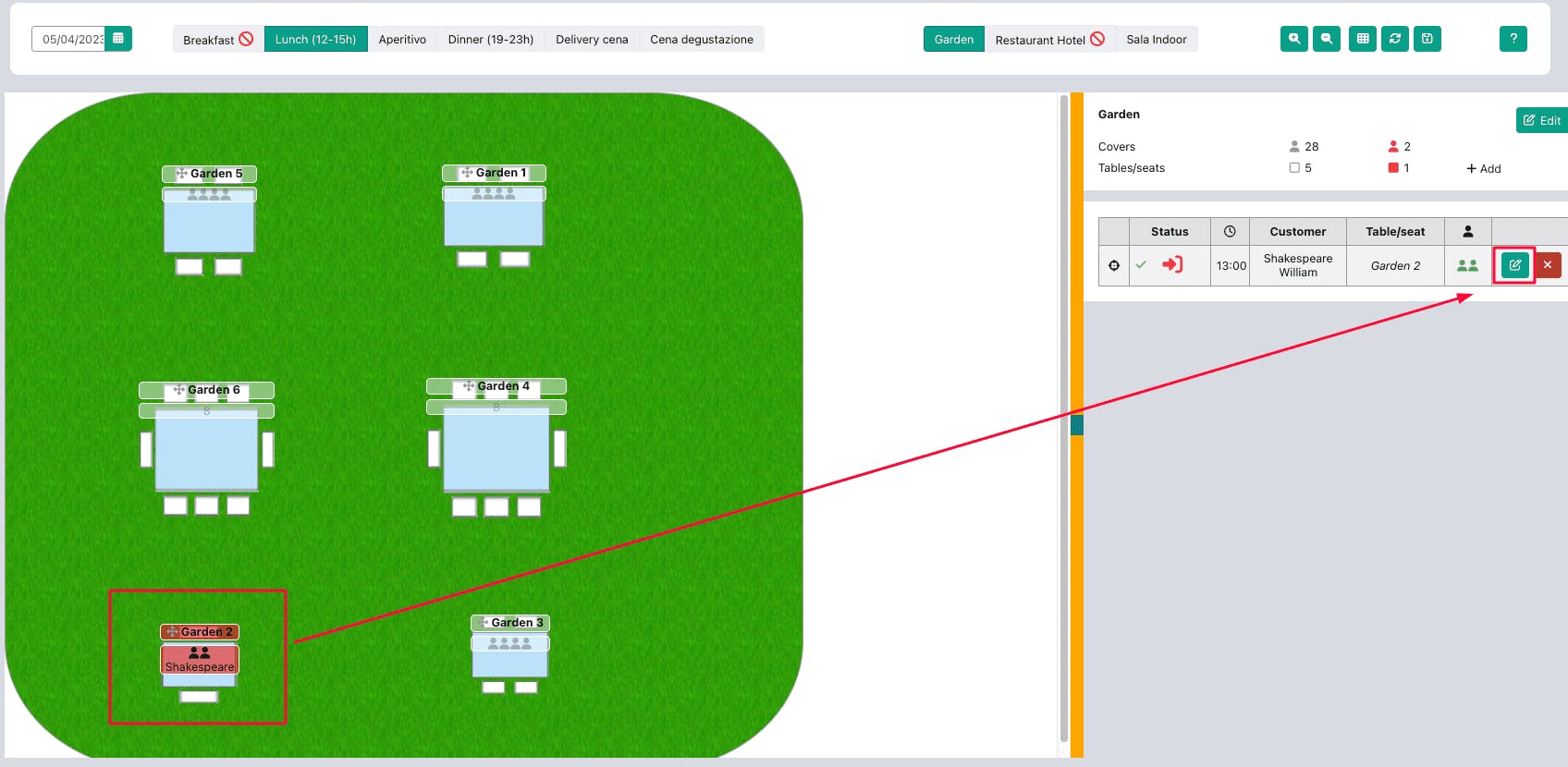
All saved customers will be listed in your CUSTOMER DATABASE (Marketing > Database).
Access the page and you will find the search filter by DATE:

So if you need to reach a customer who came to the restaurant on a specific day, you can find them easily and quickly and if you want to export it to an excel file or print it too!
Check if the Database package is included in your subscription (Subscription> Version)
