Set up the kitchen printer on your OctoTable account!
Get the EpsonTM-T70II and connect it to your OctoTable account.
Then go to Advanced Settings > Printers section and click Add. Choose EPSON.
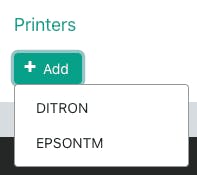
On the next page you need
- set a static IP address for the device on the right side of the screen
Now you need type in the address bar the IP of your device >> (http: // assignedIPaddress) and you are asked to enter username (type "epson") and password (type "epson")
a page like this will open:
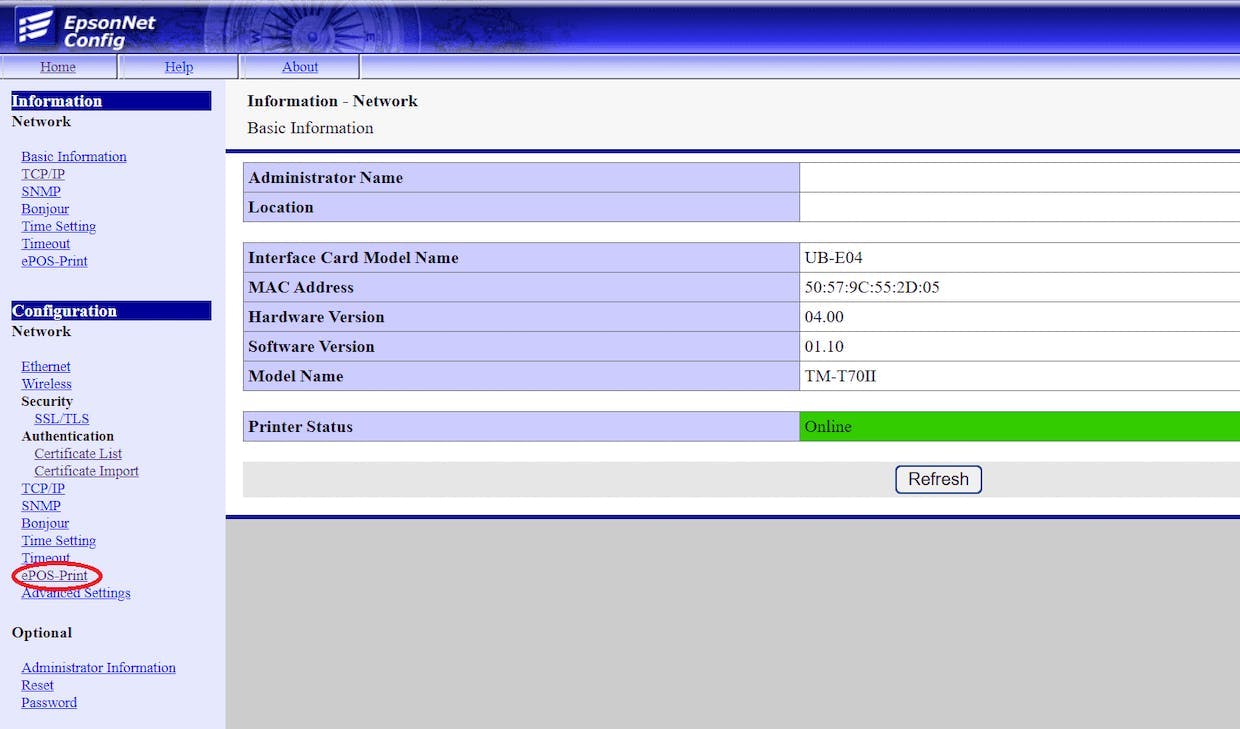
- click on Configuration> ePOS-Print
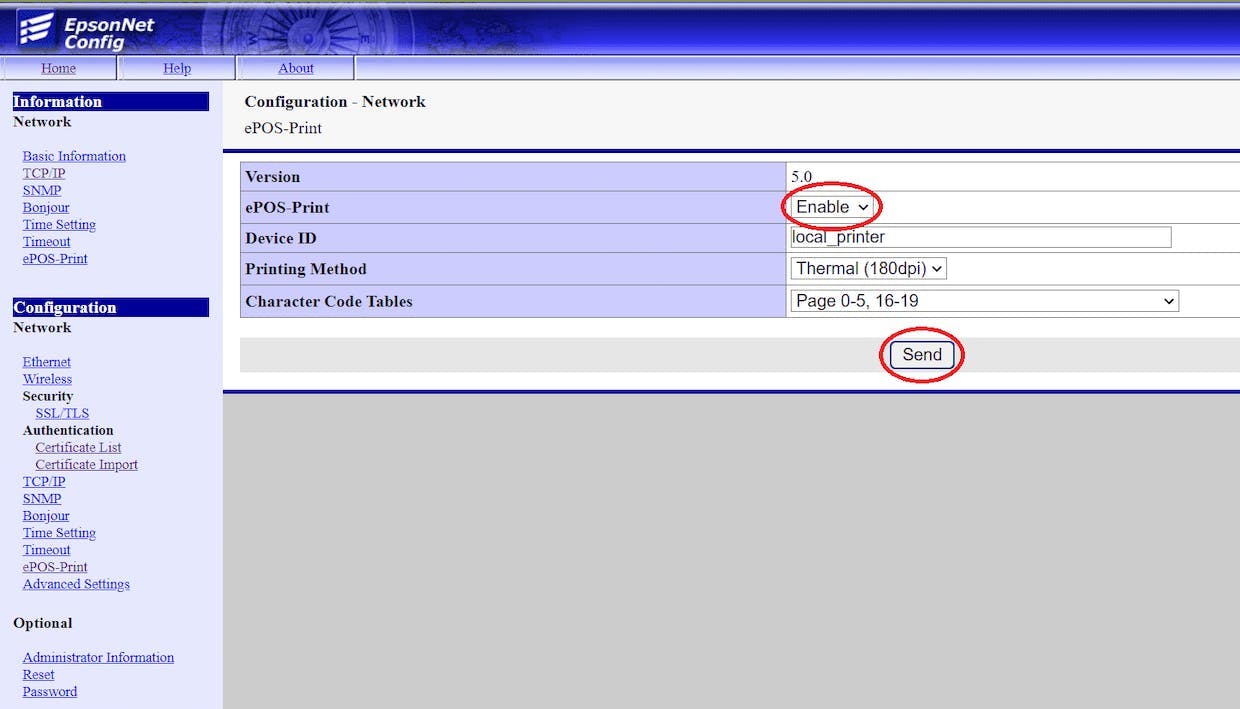
- now select Enable and then click on Send.
Now you can go back to your OctoTable account and do a print test.
Once the printer is set up you can customize the print settings!
Click here to read the article!