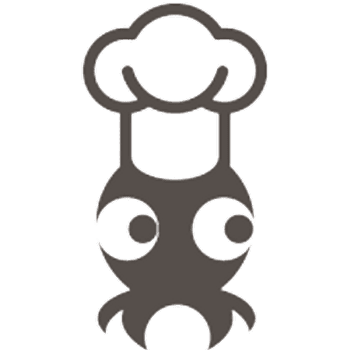If you wish to offer a personalized service and improve your customers' experience, OctoTable offers you the possibility to receive special requests and add annotations to your bookings.
This functionality is available to customers with a subscription starting from the Digimenù plan or can be purchased as an add-on to the FREE version.

Special requests from the reservation page:
On the reservation page, your customers will have the opportunity to make special requests to the restaurant. These requests allow them to communicate specific needs or preferences related to the reservation.

You can customize the 'Special Requests' text in the Configuration > Booking Page section by writing what you want the customer to see during the booking process under the appropriate label in the Text section.


Special requests sent by customers are displayed on your dashboard with a prominent red indicator, making them easy to identify.

Booking notes:
If you are making a manual booking, you can add notes directly from the relevant section in the manual bookings tab.

Notes written by you or by users/staff of your restaurant against a reservation are shown in the dashboard in blue.

You can also add a comment to bookings that are made from the booking page - simply enter the details of the booking and write the appropriate comment in the “Notes' tab.

Both the customer's special request and the note written by the restaurant staff will be displayed together.