Tired of No-shows? Solve the problem with the Credit Card Guarantee feature
OctoTable platform follows international credit card security standards, and uses an external solution to protect and secure your customers' credit card data.
With OctoTable you can enable the Payment Manager to display the credit card data of your guests.
The process is structured as follows:
A) Registration on Complior
To set up the credit cards acceptance, you have to create an account with Complior, one of our partners.
Go to Advanced settings > Deposits/Payments section to find the following window:
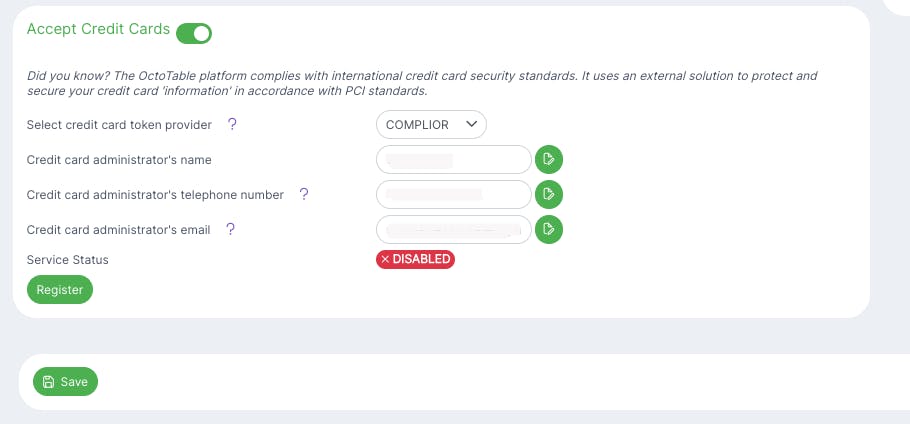
In the Credit card administrator's name, enter the owner's or the administrator's name, and fill in the remaining fields with the necessary information.
Then click Register.
You will receive an e-mail at your given e-mail address, and a text message with a PIN code to create your Complior account.
You'll receive an email with a link which re-directs you to Complior official website, to complete your account configuration.
You need to enter the code you have received via SMS and create a new 8-number code that you shall memorise.
It is possible to enable/disable the credit card as a guarantee, and decide whether accept or not the credit cards from customers.
BB) After completing the registration on Complior, a new tab will be available in the Configuration > Services/Opening Hours section: Credit Card Guarantee.
During the booking process, the customer will be informed about the penalty amount applicable in case of No Show or late cancellation.
In the Credit Card Guarantee section, enable the option by setting it to ON/YES and specify the amount the customer will see at the time of booking. This amount can be charged in the event of a No Show.
Please note that the amount is per person.
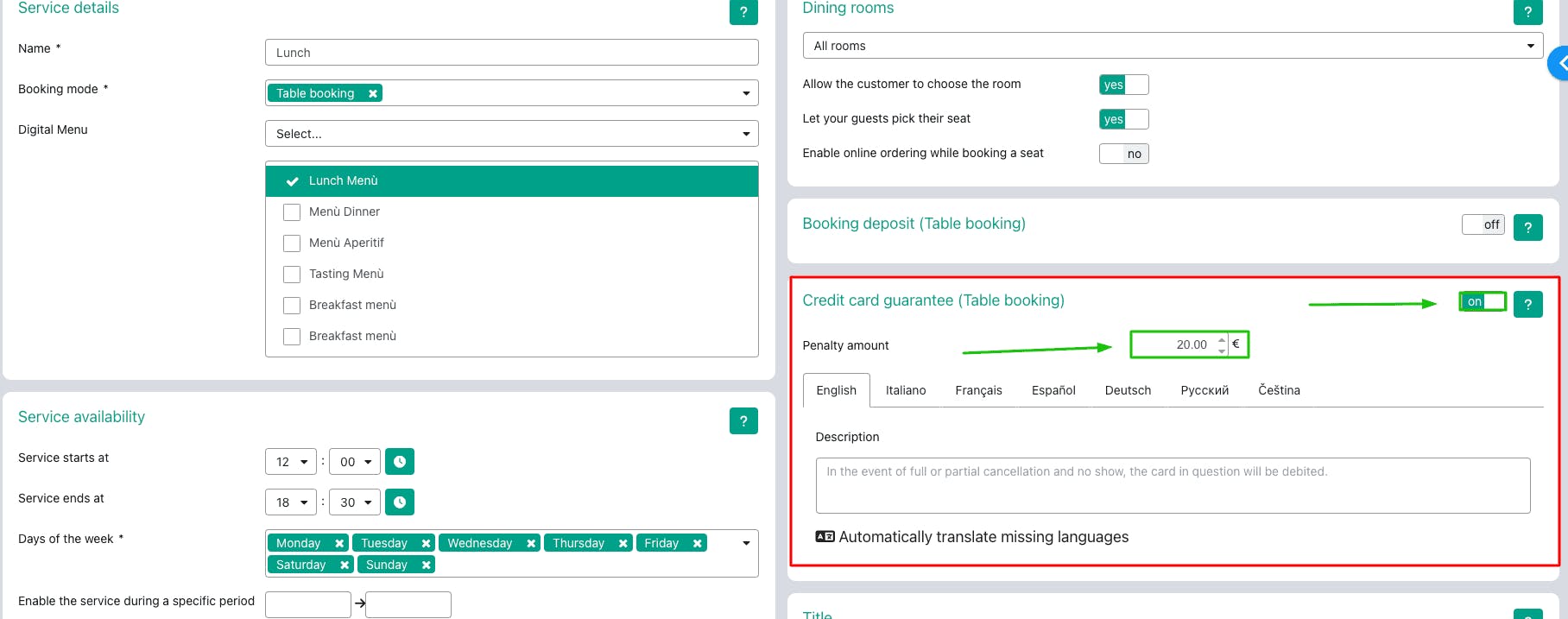
You'll be able to explain the reason for which you debit customers, and automatically translate it into the missing languages.
This description will be shown to your customers before they enter their personal data in the booking form 👇

C) Card processing
During the booking process, a screen will appear to customers to enter their credit card details.

NB: During the payment process, the card number is checked to ensure it is a valid card number. Valid means that it passes the checks on the composition of the number. As with the tax code, the system checks that the card number entered is real; however, it does not check whether the card has credit and/or is active.
C) Card data handling:
At this point, a new section will appear in the Customer's Booking Details, and the credit card details will be obscured for security reasons.
To see the credit card details, click on the eye icon
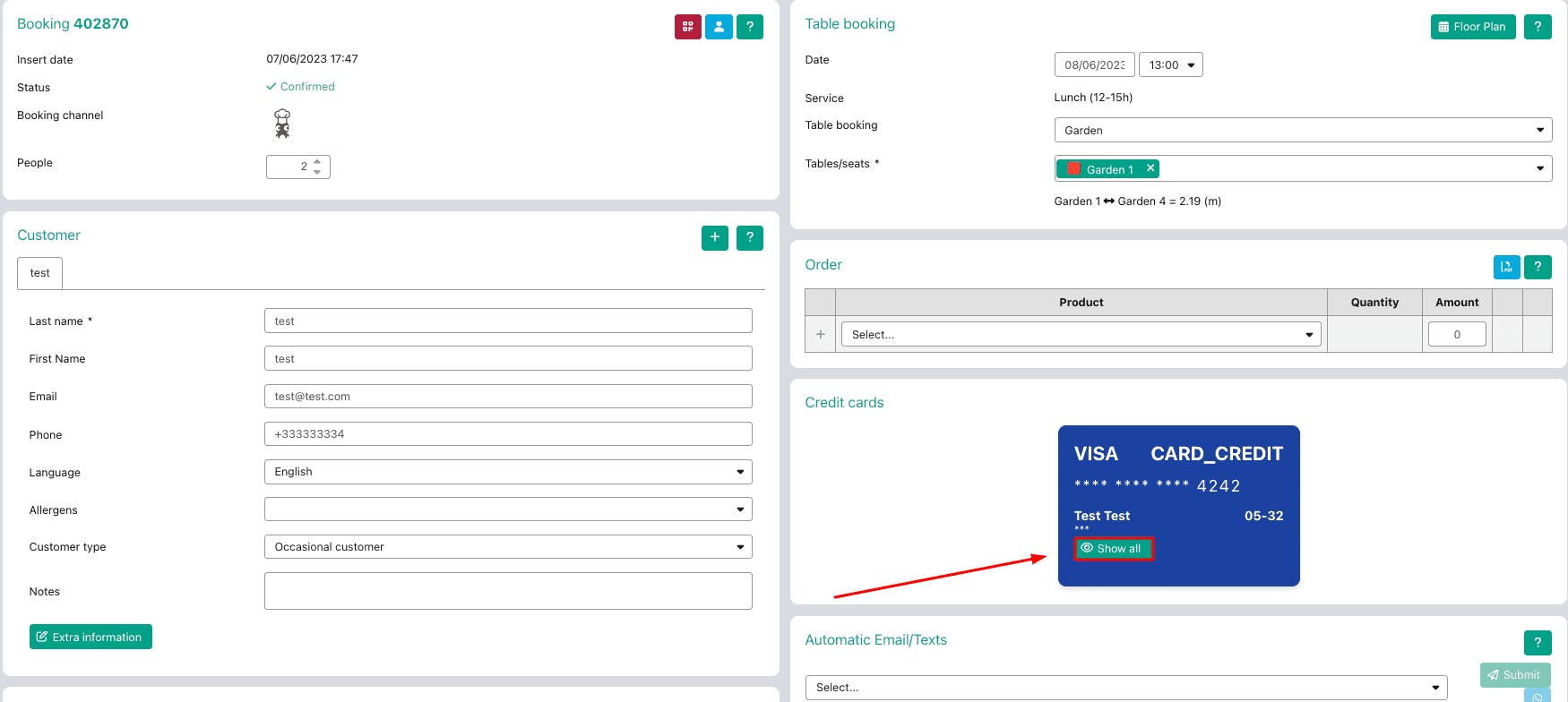
Clicking on it, re-directs you to this section.
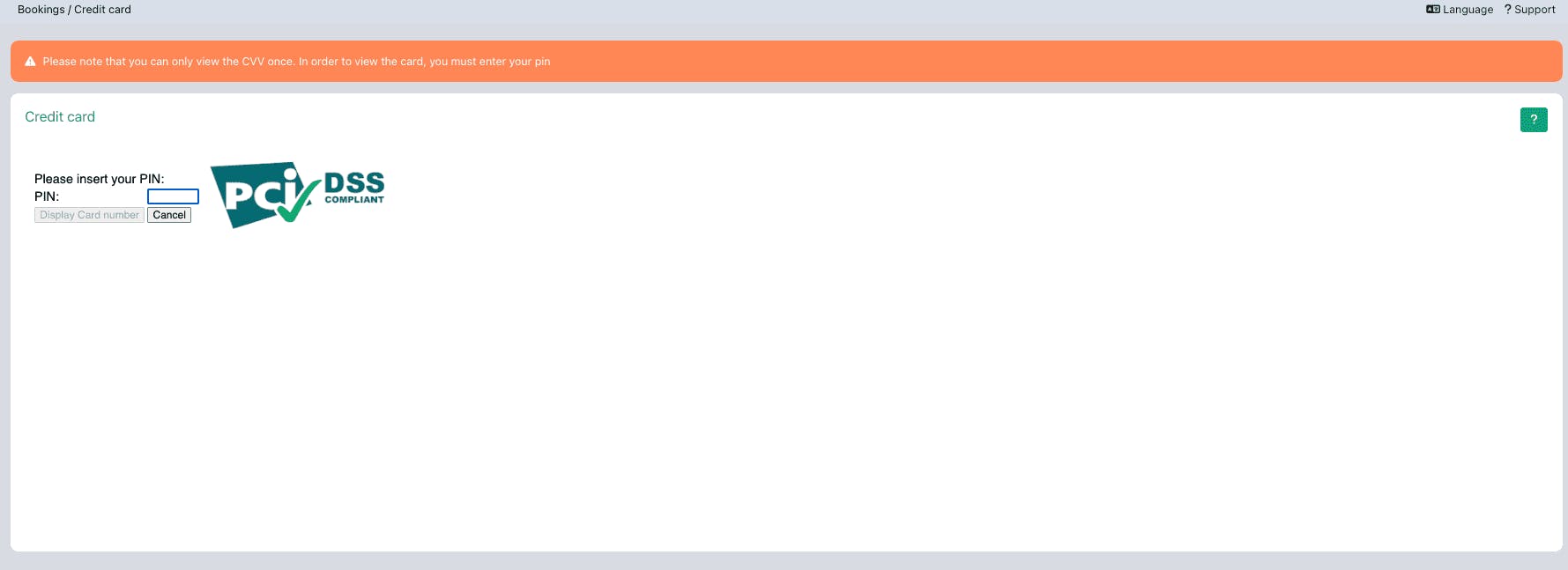
Remember the PIN you created when registering with Complior?
Now is the time to use it to see the card details.
BEWARE: This is a one-time process, you can view the credit card CVV ONLY ONCE. After the first viewing, the CVV is deleted and no longer visible, making it difficult to complete the debit.
You will be able to charge the set amount using a Payment Gateway (such as Stripe or Syspay), where you can enter the customer's credit card details and proceed to charge the convened amount.
The system retains the customer's card details during the following 3 days after the reservation, after which you will no longer be able to debit the no-show penalty.