Wondering how to block online bookings and continue to record manual bookings?
This is the article for you!
To block online bookings, i.e. bookings that come from your OctoTable booking page, you have 3 options.
Let's see in detail how they work and how they are activated.
1. Disable online bookings: with this function you can block the possibility of receiving bookings from your OctoTable booking page but continue to register bookings manually.
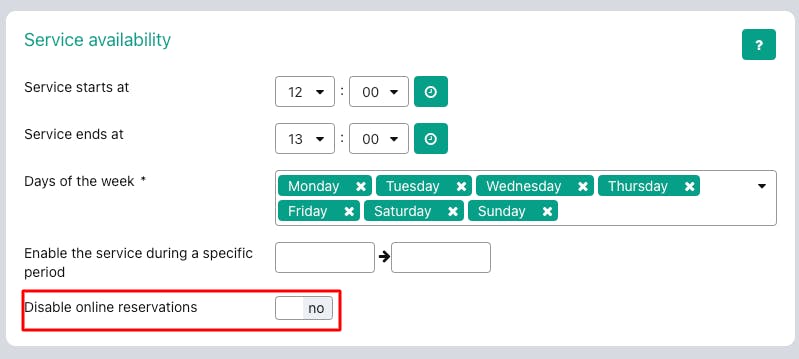
How to activate it? > go to Configuration> Services and within the service you want to close online under Disable online reservations, choose YES
How long will the booking block be active? > always
Which rooms / tables are blocked? > all the rooms and tables associated with the service you are blocking
2.Block online booking for a table/room: with this function you can block the booking of one or more tables or one or more rooms from your OctoTable booking page. You will be able to continue to register bookings manually on blocked tables or rooms online, if under Configuration > General Settings you have put YES to Ignore configurations for manual bookings.
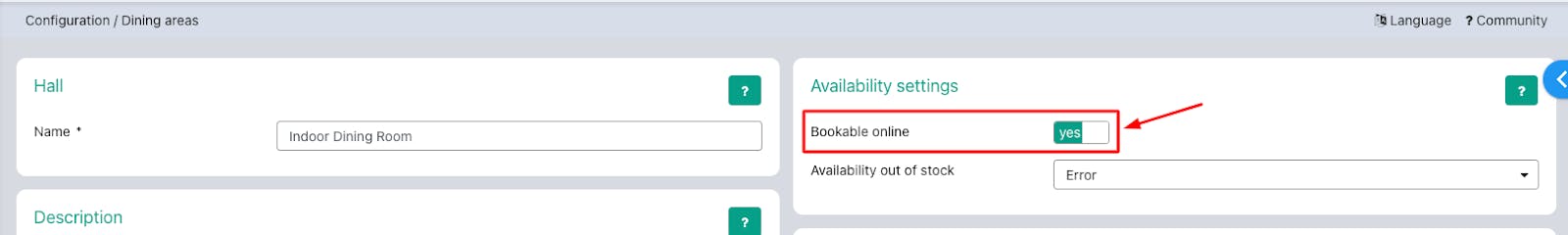
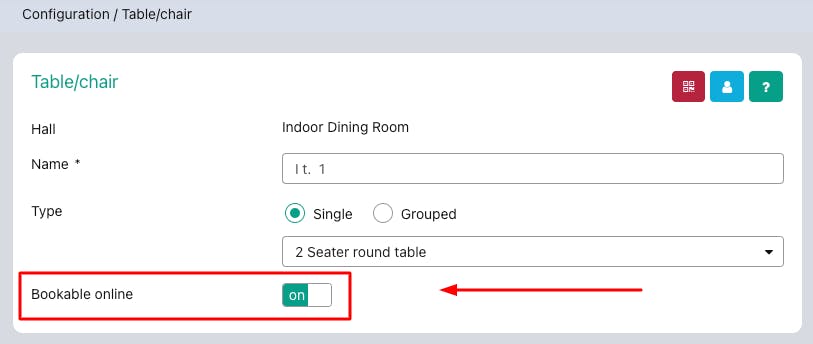
How to activate it? > go to Configuration> Dining areas and in the room you want to block set the item Online bookable> NO; to block the table click on edit at the table you want to block and under Bookable online choose NO
How long will the booking block be active? > always
Which rooms are blocked? > all the rooms and tables you are blocking, the others will be bookable
3.Out of service: with this function you can block the online booking of one or more rooms/tables or service for a certain period of time. You will be able to continue to register bookings manually.
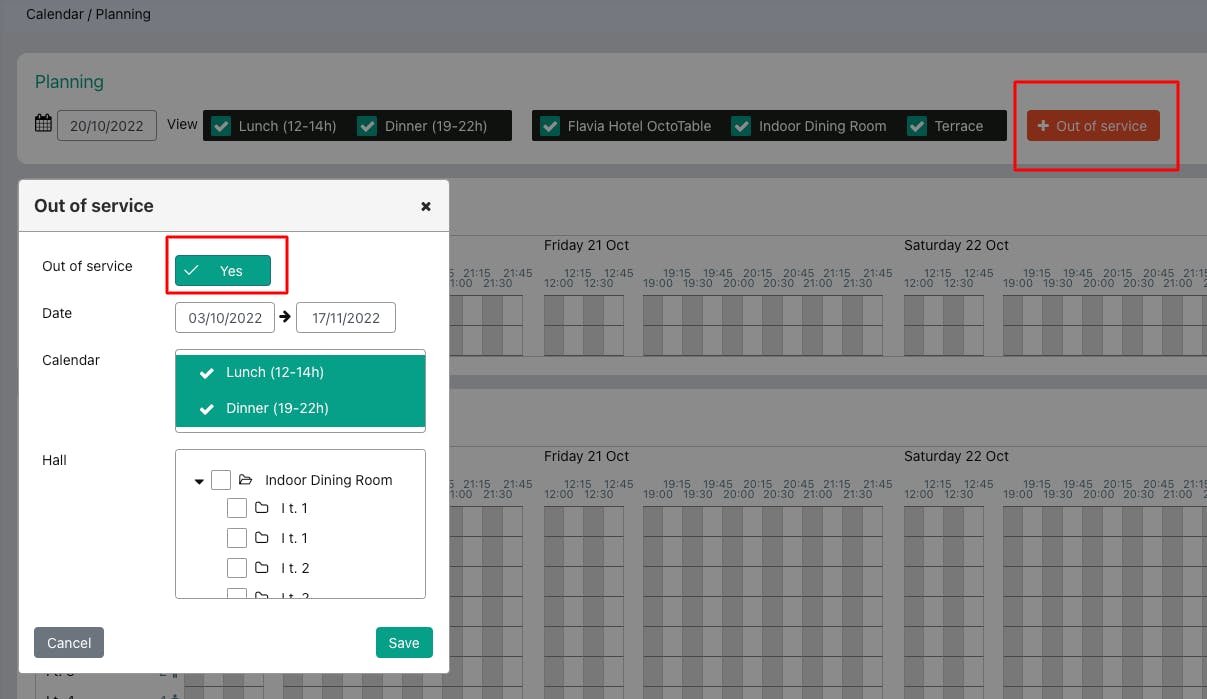
How to activate it? > go to Calendar> Planning and click on the Out of Service button, to close put Yes and choose the dates, services, rooms and tables to close and finally Save.
How long will the booking block be active? > for the period indicated by you
Which rooms are blocked? > all the rooms and tables you are blocking, the others will be bookable
