Create all your menu courses in a few steps!
Go to Digital Menu > Categories from the menu on your left or click the category on the menu:
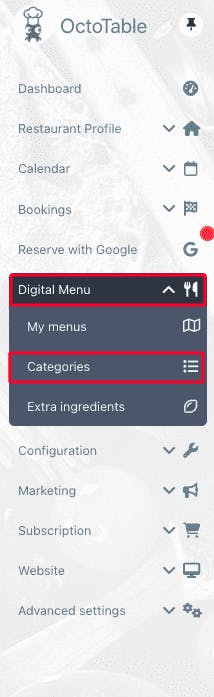
Once you've choosen the category, click on [Add dish] and enter all of its information:
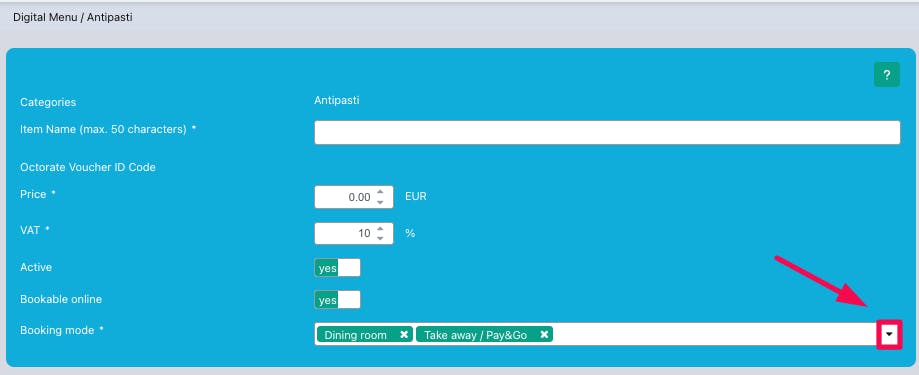
a name for the plate only visible to you and your staff
the price
the VAT
make it active
allowed it to be booked
choose the reservation method you offer (Take away, Home delivery, Dining Room)
On the right side of the screen, enter the public name for the dish and its ingredients. Click on Translate missing languages and the translation will be automatic, if the other boxes are empty.
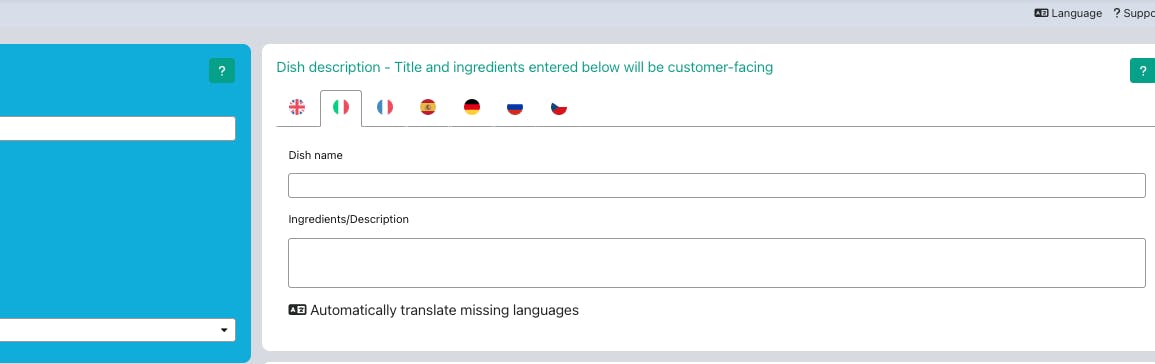
Then if your subscription allows it, you can pick the allergens for each dish, and finish by saving it.
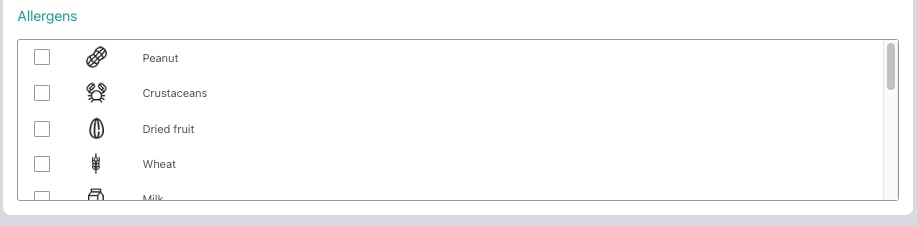
Now you can upload a picture! Your customers will see it on the reservation form as well as on your website!
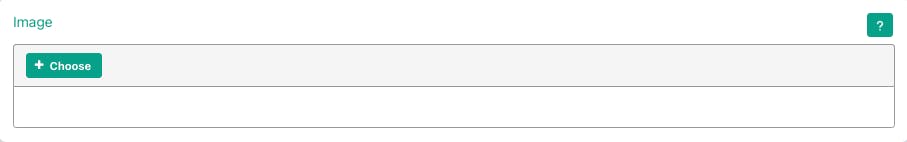
Follow the process by linking the categories to your menu from the Digital Menu section to your left > My Menus, select the menu you want to edit and at the bottom right, you find the Categories section:
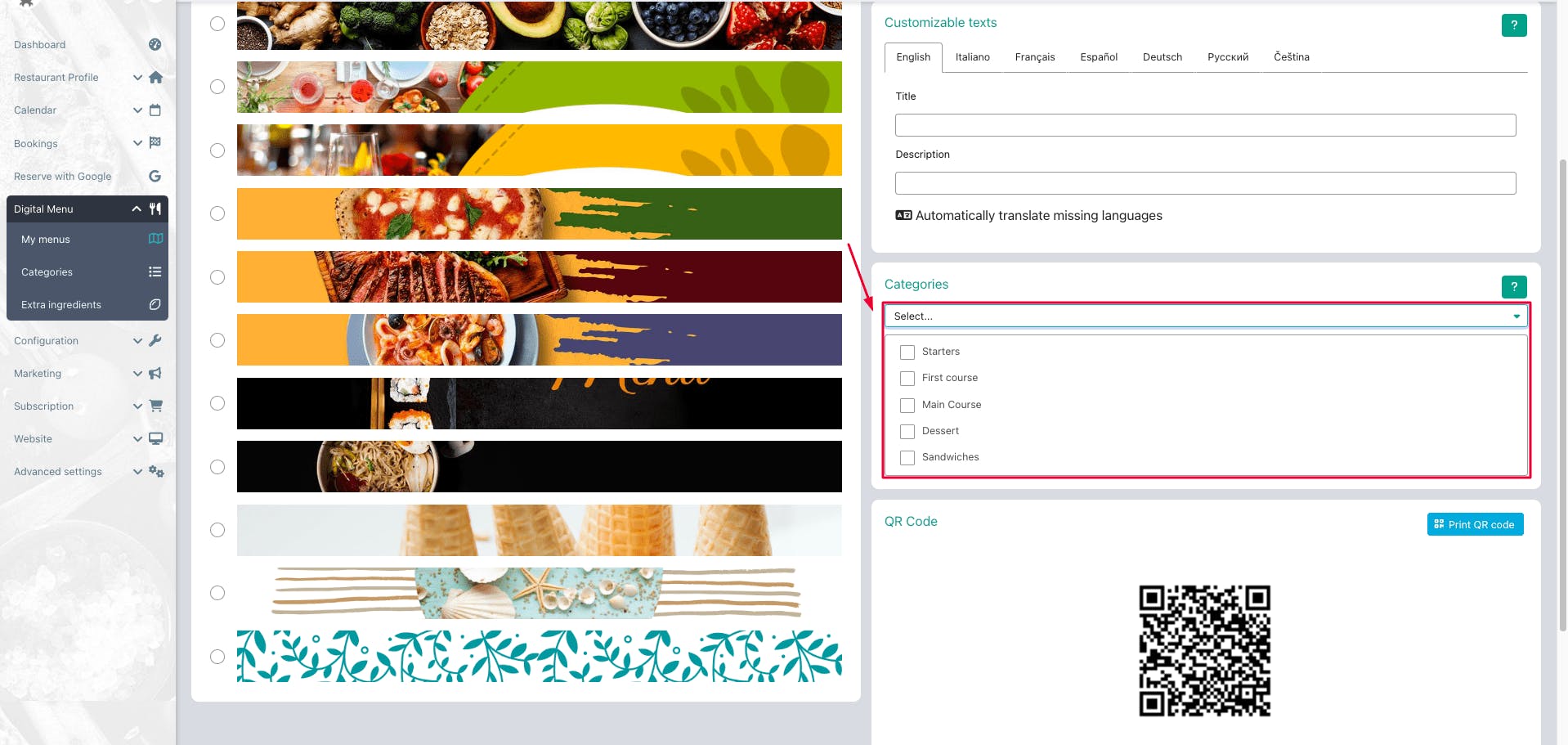
Here you see how the menu would appear 👇
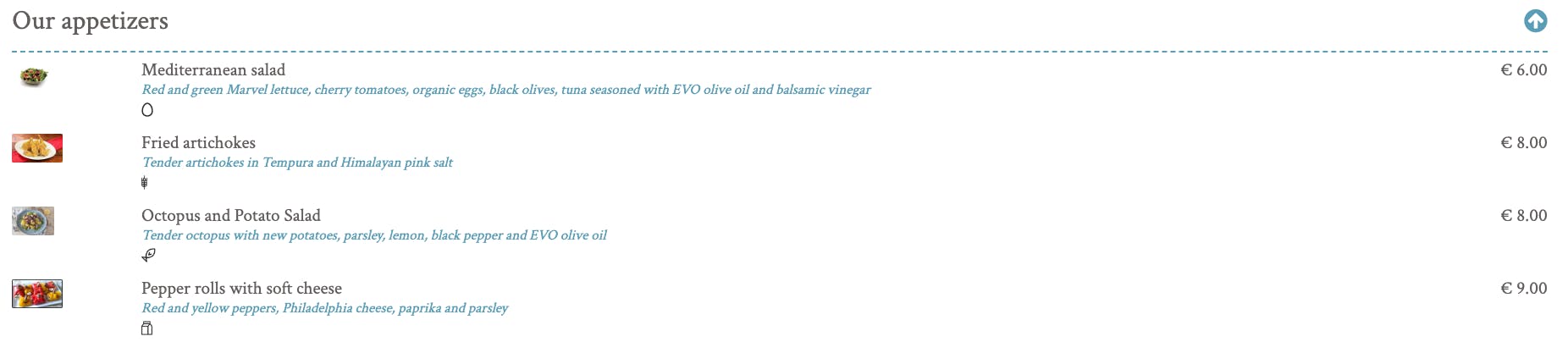
For each dish, you can allow customers to add extra ingredients to customise it. You can also allow customers to create their own dishes, such as pizzas, sandwiches or poke.
Click here to find out
Perfect!
>Click here to know more about menu categories