By grouping the real tables of your room, OctoTable allows you to create as many combinations as you want and accommodate large groups of people.
If you have two 8 seats tables you can make them bookable also for 12 or 16 people.
It's super easy to set up, let's start!
Go to the Configuration > Dining Areas section and click on the green crayon ✏️ next to the room where you want to create the grouped table.
Now click +Add
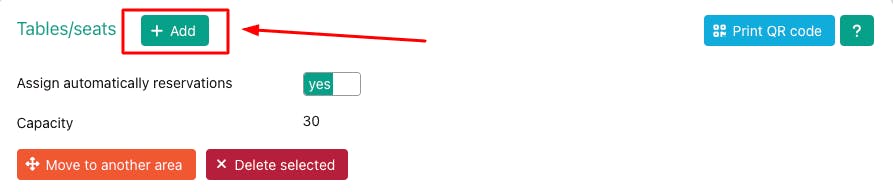
Enter a name to the grouped table, select the Grouped items and on the right select the tables from which it will be composed:
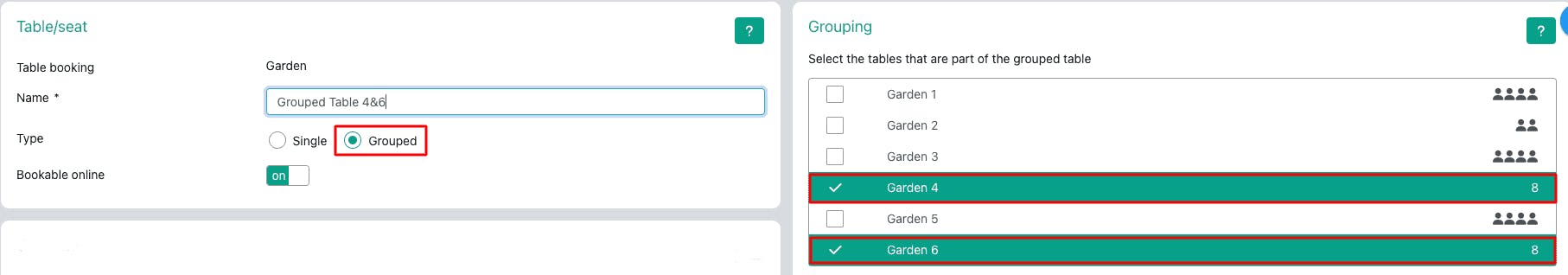
Finally, at the bottom, enter the capacity by entering a minimum and a maximum of people from whom it can be booked:
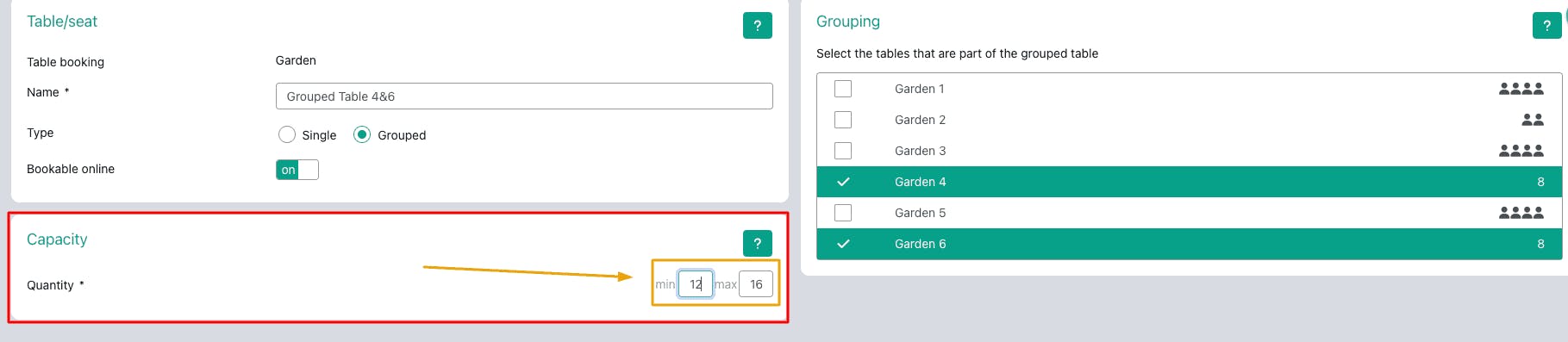
❗ Do not forget: If one of the tables is no longer available the system won't let your guests to book that table in combination with another
You can allow the system to automatically group the tables in the room without manually creating the grouped tables, click HERE to read the full article.
