Follow this article to understand how to request an order from the digital menu and advance payment.
On OctoTable you can request a table reservation and the order of products from the menu at the same time, activating the advance payment!
Here's how to do it:
1.Set up your services’ settings: access the service (Configuration> Services / opening hours) and under the item Enable online ordering while booking a seat phase, choose yes and also on Require advance payment (click here to access the complete guide on services)
2.Create the digital menu and activate it for online orders, click here to know more about it
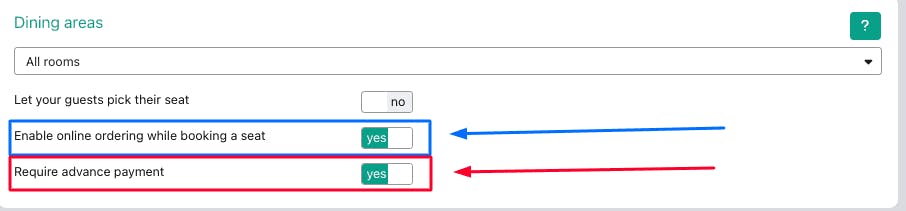
3.Activate online payments: go to Advanced Settings> Deposits / Payments and connect your Paypal account and/or your Stripe account
At this point, the customer who books the seat will see the options available on the digital menu during the booking phase.
Watch this video to see a booking simulation with seat reservation and prepayment of the order: