In this article, we explain the meaning of the order icons.
With a click on the colored icon to the left, from the kitchen it is possible to change the status of each dish:
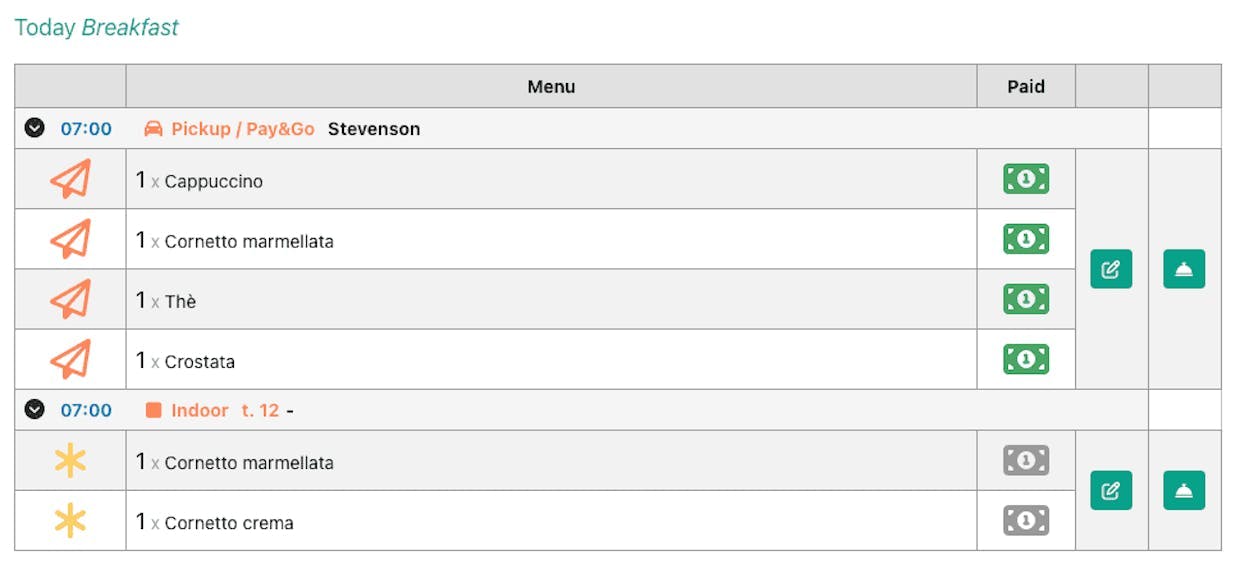
Here are the orders' icons:

Unread order: This is the status of the orders uploaded by the waiter or restaurant manager from the booking detail (Click here to access the article)
Order sent: The order is sent every time it is made by the customer, regardless of the ordering method chosen. If you have activated the Pay&Go service, the order is sent when the customer completes the payment. Click here for more information on Pay&Go.
In preparation: The status indicates that the kitchen has started preparing the order.
Ready: This icon is used when the order is ready, therefore it can be brought to the table. If you have activated the Pay&Go service, when the order is ready, the customer can be notified via email
Delivered: by marking the order as delivered, it will disappear from the order page. It will always be possible to find the order in the booking details.
- - - -
You can click here to access the article dedicated to the order page
Here instead, you find the article that explains how to receive orders on OctoTable
- - - -